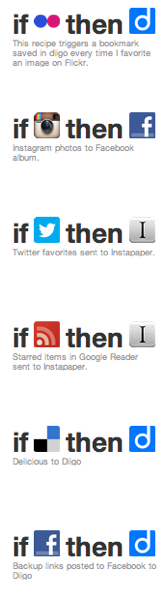Workflow Project: Under the umbrellas
July 18th, 2012 | Filed under: teacher productivityCommunicate & Connect
– Instagram
– FB
– Twitter
– LinkedIn
– Goodreads
– Gmail
– ManageBac*
– ISB Twitter*
– ISB FB*
– ISB Flickr*
– ISB Vimeo*
– ANGEL
– Tweetbot
– Twitter for Mac
– WhatsApp
– SMS
– HeyTell
– Skype
– Mail app
– Google+
– Ravelry
Note, Edit, Create, Publish
– Tumblr blog
– WPMU*
– Flavors.me landing page
– Flickr
– Twitter
– WordPress
– Google Docs
– nValt
– Evernote
– Elements
– Pages
– Keynote
– iMovie
– Camera+
– Colorsplash
– PicCollage
– Polamatic
– Diptic
– Vimeo
– YouTube
– Penultimate
– Paper
– Skitch
– Storify
– MarsEdit
– Scrivener
– Camtasia
– Pixelmator
– Preview
– Stickies
– Bento for iPad
Think & Do
– Buy me a Pie
– Omnifocus
– ManageBac*
– Dragon Dictate
– TextExpander
– MindNode
– iThoughts
– iCal
– Fantastical
– Bank Apps
– RescueTime
– Dashkards
– Automator
– Handbrake
– Pomodoro timer
Browse
– Chrome
– Safari
– Firefox
Go
– Weather Channel
– Maps
– Kayak
– Weather+
– various transport maps and timetables for cities
– TripIt
– PackingPro
Live
– Buy me a Pie
– cooking apps
Collect, Store, Save, Organize, Sync, Retrieve
– Diigo
– Dropbox
– Instapaper
– Google Docs
– Evernote
– ScannerPro
– Google Contacts
– GoDocs
– iTunes
– TimeMachine
– Tumblr backup
– Backupify
– JotForm
Smooth & Secure
– 1password
– ifttt
– Dropbox
– Google Authenticator
– Spanning Sync
– LaunchBar
Consume
– YouTube
– Twitter
– Flipboard
– Google Reader
– Reeder
– GoodReader
– Instapaper
– ANGEL
– Instagallery
– iBooks
– Kindle
– TED
– iTunesU
– zite
– NPR News
– BBC News
– Wikipedia
– iTunes
– Instacast
– Vimeo
– FlickrStackr
– Hype Machine
– App Store
– TED app
– VLC
Administrate
– Google Apps for EDU*
– Typo3 – ISB Website*
– ManageBac*
– WPMU*
– MeritMedia Screens*
Tags: apps, tools, web apps, workflow, workflow project No Comments »